Are you looking to surf the Internet without anyone knowing your location or details? Do you want to regain access to a banned website or forum? Well you’ve come to the right place as in this article I will answer the frequently asked question, How To Surf The Web Anonymously ? , How to access restricted websites?. There are many ways to surf the web Anonymously.But the best way to surf the web Anonymously with out spending any money is by using Proxies.
Saturday, 24 August 2013
Filled Under:
How To Surf The Web Anonymously With Proxies
10:48:00
Are you looking to surf the Internet without anyone knowing your location or details? Do you want to regain access to a banned website or forum? Well you’ve come to the right place as in this article I will answer the frequently asked question, How To Surf The Web Anonymously ? , How to access restricted websites?. There are many ways to surf the web Anonymously.But the best way to surf the web Anonymously with out spending any money is by using Proxies.
Subscribe to:
Post Comments (Atom)







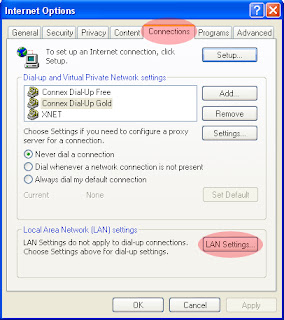







0 comments:
Post a Comment